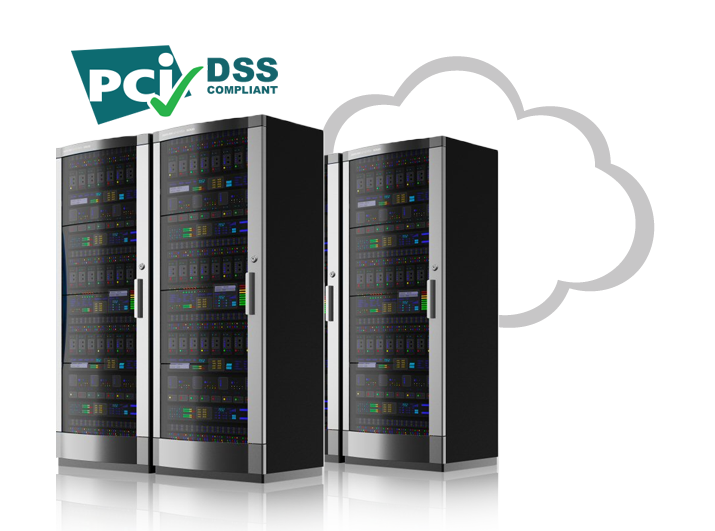The security leaders in organizations are the ones who deal with cyber attacks. They develop and implement controls, processes, and policies to make sure that hackers won’t access any sensitive information. They also keep cyber security programs effective and consistent all year round.
Every business should always keep their organization updated in different security trends and the growing number of different security threats, in that way, they can come up with a concrete cyber security program. Security leaders must always seek for new information on how to widen their skills, the greater their knowledge, the greater they can help strengthen the business’ security policies.
Simply put, security leaders execute cyber security plans while employing the necessary skills, such as strategic and technical skills. These skill sets are important in mitigating risks, and help co-employees be ready for any cyber attacks.
Businesses not only store data about the whole organization but also their customers’ data. Negligence in securing those data could result to many problems, you could lose your business’ reliability and be accountable to different violations and penalties. Having a cyber security program in every businesses could help prevent those risks.
Here are some of the most helpful ways to execute maximum cyber protection in your business data:
- Employ highly competitive candidates. An effective cyber security program not only relies on security leaders, but also on all the individuals working in the organization. Therefore, it only makes sense to hire the best people who can help your business stay safe from hackers and other cyber criminals.
- Actively take part in cyber security planning. From board of directors to customer representatives, everyone in the company must participate in the implementation of cyber security plans. Higher-ups can externally observe certain risk factors that may affect the security strategy being developed and implemented.
- Continuously monitor data systems. It’s important to assess cyber security posture on a regular basis while observing the risk that may potentially harm your business. A risk assessment can be safely conducted every month or quarterly. Make sure to gather risk intelligence manually as well as other related research-intensive tasks.
- Consider risk control. While there’s no perfect cyber security plan, risk can always find a way to become a reality. No matter how much you try to execute the best security measures to protect your business, you’re still vulnerable to cyber risk. This is why it’s important to consider your cyber security leaders to take control of the entire risk programs in the organization.
- Get cyber insurance. If you want to transfer risk from your IT department, then getting a cyber insurance is the best option. This type of insurance reduces financial consequences which you may encounter once cyberattack hit your company. Also, as a backup plan, cyber insurance can help execute successful cyber security programs.
- Raise employee security awareness. Your employees are usually the most vulnerable factor in handling your business data, it’s a must to include a security awareness training in your cyber security program to widen your employees’ security knowledge and to strengthen your company’s security measures, it could also help your security leaders to keep their knowledge up to date about cyber security trends.
- Use two-factor authentication and strong passwords. It’s obviously necessary to create strong passwords to prevent misuse of data and hacking, the lesser the people who could access your business’ sensitive and important data, the lesser the risks from data breach.
Most importantly, executing a cyber security program is not a one-time work. As a matter of fact, it’s an unending undertaking that you should keep up with and consistently implement.
There are a lot of resources you can find in the internet to learn more about the daily security news that could help your business come up with new ideas to add in your cyber security program. For as long as there are cyber criminals who pose threat to your business, security policies must be uphold.