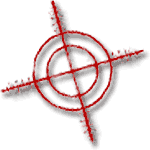Recently I have begun to think more about my data, and how it should be backed up. Currently I back it up to an external 250GB Western Digital hard drive, and also to multiple Taiyo Yuden DVD+R discs. One copy of the DVDs are stored offsite for disaster recovery reasons. I wanted to include another backup means in the mix.
I went online and and began to search for various online backup solutions. There are many online companies that offer backup solutions, and each one has its good and bad points. I quickly gave two of the most popular sites a try, and this post will discuss my findings.
Backup Requirements
When I thought about backing up my data online, I had specific requirements that needed to be met. Some requirements came about after trying out certain solutions, and I eventually added them to the list. The requirements are listed below:
- Must be affordable. Unfortunately, I am not made of money so I can’t spend a fortune on backing up my data. I currently have 100GB of data, and that will grow very quickly.
- Must be able to back up from an external hard drive. This is very imporant as all of my data is on an external hard drive.
- Must run silently in the background. If an application is to be installed, it must run quietly and efficiently in the background. It must not use a large amount of the CPU and Internet bandwidth when the machine is in use.
- Must transfer the data securely. The data that is sent from my computer must be encrypted first, and then travel over the Internet securely.
- Must be quick to upload and download. I have a broadband connection (10Mbps down and 640kbps up) so it must make good use of the connection to reduce the transfer time.
The above requirements can change as I think of others, but the ones listed are a good start to what I am looking for in a service.
Carbonite
Carbonite was the first service I tried, and is one of the popular online backup solutions available. They are quite affordable at $49.95 for one year, or $89.95 for two years for unlimited storage. The unlimited storage is a great option for me considering the amount of data that I need to backup.
I downloaded and installed their software without any problems. But once I installed the software, I then ran into a rather big issue for me – the software can’t backup from an external hard drive. Hoping that this wasn’t a deal breaker, I quickly did a search online to get around this problem, and did find one simple solution – mounting the external hard drive as a folder on my computer.
For those that don’t know, when you connect an external hard drive in Windows it will automatically mount to the next available drive letter. Besides a drive letter, you can also mount the drive to a folder on your computer. When you then click on the folder you will see the contents of the external hard drive.
When I did do this I was able to backup my data, although not very efficiently. I marked my data to be backed up by selecting a folder, and then left the computer running over night. When I checked the backup status the next morning I noticed that it didn’t back up anything. When I indicated that it should backup some folders right away it worked fine. Unfortunately, I have many folders so this is very inefficent.
The problem could be that the folder is pointing to an external hard drive. I uninstalled the software indicating the lack of external hard drive support as the reason. If they do start supporting external hard drives, then maybe I’ll have another look at Carbonite.
For this test, I signed up for the 30-day trial.
Mozy
Along with Carbonite, Mozy is the other popular choice for online back ups. Mozy is cheap at only $4.95 per month, $54.45 for one year, or $103.95 for two years for unlimited storage, which as mentioned earlier is great for me and my 100GB of data.
When you use Mozy you need to install a piece of software that will run in the background, similar to Carbonite. Mozy’s software, however, has many more options that you can configure. I downloaded and installed the software without any problems, and began to select my data to backup. I was quite happy to see that Mozy can read and backup my external hard drive.
I signed up for the free account which gives me 2GB of storage space for free. This allows me to test out the system indefinitely, albiet, on a very small level. I selected 1GB of my data to be backed up and began the process.
When the backup began a little window popup window showed the current status for encrypting and preparing the data, as well as the status of the transfer. The 1GB of data was backed up in about 6 hours, which means an upload speed of roughly 46KB/s. There is some transfer room here as my max upload speed is 80KB/s.
The one thing that I don’t like about Mozy is the fact that each computer you would like to use with the service requires you to pay more. I sent an e-mail to Mozy about changing computers, such as when you buy a new one and would like to use that for your backups. About 24 hours later I received a response stating that for a new computer, I should install the software on the new computer, where I will get an error when I run a backup. I should then send an e-mail back to Mozy where they can then send me a file to make things good again. No re-uploading of all my data, which is great.
Overall, I didn’t have any trouble with backing up my data with Mozy as everything went smoothly.
Summary
I have been looking into backing up my data online. With 100GB of data, I needed a service that won’t break the bank and is easy to use. I tried two of the most popular – Carbonite and Mozy, and it appears that Mozy has been able to meet my requirements.
As with all online services, there are people that have had good and bad experiences with both, as well as other backup services. I would be curious to know your opinion, or have another service that I can try. I have yet to purchase any but will be looking to do it in the near future.