Touch screen technology isn’t new. You’ve likely been using it for years on your laptop or notebook in the form of a touch-sensitive pad, or mouse. Until recently it’s proven difficult to get usable, reliable, interactive capacity on laptop and notebook screens.
(more…)
Category: Laptops
Various posts that detail different laptop hardware can be found within this category.
-

Enhance Your Interaction with a Touch Screen Laptop
-

Why You Should Buy Docking Stations for Laptops
Docking stations for laptops serve a variety of functions that cater to individual needs. Any laptop user should use this article to learn about the different types of docking stations for laptops and purchase one that compliments their own personal laptop usage. A regular laptop experience can be completely transformed through the use of a docking station.
There are a wide range of docking stations for laptops, but the devices generally fit into at least one of five categories. Many docking stations for laptops are universal and multifunctional, but there also also specific brands and models of docking stations for laptops with more specified abilities.
-

Advantages of Mini Laptops
When a person is first looking for a new laptop, they may feel overwhelmed by all of the choices out there. Stores that carry laptops, generally have several different brands and models for a person to choose from.
Depending on whether or not the person knows what they are looking for, it could take a very long time to sort through the ones that will provide the user with what they need. One of the first things to decide is whether or not they want a laptop or a mini laptop.
The mini laptop holds several advantages over the more common full sized laptop. Depending on the person, the mini laptop may be the perfect choice. One of the first things that are great about mini laptops is their portability. With the majority of these laptops weighing only a pound or two, they are the ideal weight and size for travel.
One of the best things about these laptops is that they can perform the majority of the same tasks as a full size laptop.
The reason that the mini laptop is so portable is because it does not have a few things that are commonly found on regular laptop. The first thing is that these laptops do not have a disc drive.
The disc drive may be an important component for some people, while others may not prefer to have the extra weight. For those that do not care about the disc drive, then that is just one more reason why the mini laptop may suit them.
Another reason why the mini laptop is much smaller than a common laptop is obviously the screen size. These laptops generally have a screen size of about 11 inches. This is considerably smaller than full sized laptop screen, which can be up to 17 inches.
These screens are still big enough for word processing, but may be a bit small for watching a full length movie on. While the processing speed of these laptops is not fast enough to run graphically demanding games, they can still provide excellent picture quality and most multitasking needs.
Overall, the choice between a mini laptop and a regular laptop is dependent on so many factors. The main factor is preference because many people enjoy a larger screen, but some people really need the portability of the mini laptop for travel.
No matter what the choice, it is hard to go wrong with either product.
-

The Most Useful Laptop Accessories
Modern laptops are miraculous devices in their own right. With a laptop, you can have the world at the fingertips at any moment through the internet. You can create documents wherever and whenever you want, or read and e-book, or play games. The extreme convenience of mobility has changed our society forever.
However, many people are unaware that laptops are capable of even more. There are many laptop accessories that improve a laptop’s performance, make it able to do more tasks, and increase its practical functionality. Here are a few of the most useful laptop accessories.
Web Cams/h2>

Most of the uses of web cams are obvious. They allow a laptop user to provide a streaming video from their location or elsewhere. They can also be used to record videos or take pictures. Most commonly, they are used in video chat applications like Skype. A decent web cam can now be purchased at a very reasonable price, and is very easy to install. Many simply need to be plugged into a laptop USB port, and then they’re ready to go.
Cooling Pads

Some laptops generate a lot of heat, especially high performance ones that are processing a lot of tasks and information at once. This can be extremely uncomfortable if you use your laptop where it traditionally belongs—on top of your lap. Cooling pads are used to provide a barrier between the extreme heat radiating from a laptop and your flesh. They also cool the laptop itself, decreasing the odds of it overheating and getting damaged.
Wireless Mouse

Sometimes, using the touch pad on a laptop can be very inconvenient and impractical. For those of us used to the traditional computer mouse, there are now options available for laptops. Using a wireless mouse is usually very easy. Simply plug in the USB receiver and the mouse is ready to go. And since most of them now operate on laser motion trackers rather than a spinning ball, you can use them on almost any nonreflective surface.
Carrying Cases

Even the sturdiest laptops are usually pretty delicate. A well-padded carrying case can make the difference if a laptop is dropped, which happens most during simple transportation anyway. A good carrying case can definitely be a worthy investment.
Adding accessories to your laptop can help you be more productive or provide more flexibility to help you get your work completed.
-
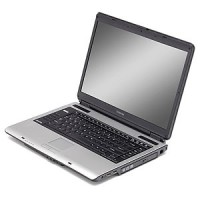
Is Your Laptop LCD Becoming Dark?
I recently had an issue with my wife’s laptop’s LCD slowly becoming dark. It started with the left side slowly getting darker, and soon the darkness would spread across half the screen. It became so bad that it was almost unreadable.
This issue occurred regardless of whether the laptop was connected to an AC power source or it was running off the battery. Also if it was because of the power management options, the whole screen would have become dark, and not just the left side. After some research I found it was probably due to the inverter that is connected to the LCD display.
-
Conserving Your Laptop Battery Power
Do you ever wish that you can get more out of your battery? Maybe you would need just a few minutes to finish that long document you have been working on? You may already be carrying the power cord and an extra battery, but if you won’t be near AC power for the next several hours, wouldn’t you like to get the most out of you battery?
This post will provide several easy tips that can help you get more time out of your battery.
Change your power plan. Windows allows you to select various power plans for when your laptop is plugged in or when you are connected to AC power. These plans will usually include the ability to power down the display or the entire PC after a specific length of time.
Reduce display brightness. The display consumes more power than any other hardware in your laptop. You can reduce the amount of power consumed by the display by reducing the brightness. Just make sure that you are still able to clearly read the screen without difficulty.
Turn off WI-FI if you don’t connect to the Internet. Turning off your WI-FI connection if you don’t need it will help reduce the amount of battery that is needed. This is also a security method as no one can then connect into your computer.
Turn off sounds. If you are working in a public place, have sounds play on your laptop can be annoying to those around you. The sounds also require CPU and power to play, so turning off the sounds can save your battery.
Switch to classic Windows. Many people like the look of the new Windows Vista, but I’m not one of them. I prefer the classic gray-coloured Windows, which is what I run on most of my computers. The new Windows Vista Aero look requires more graphics processing to display, so it uses more power. Switching to the classic look is much easier on the battery.
Disable background processes. There are many processes that run in the background to help maintain your computer. Processes such as a virus scan (disable the actual scan, but not the program), defrag program, and others that are running consume CPU resources, which in turn drains your battery. You can run these processes once you have access to AC power.
Turn off devices that you aren’t using. Any USB device that is connected to your laptop uses power just be being connected. Disconnect any of the devices that your aren’t using to conserve your battery life.
To help with conserving battery life, you should download Vista Battery Saver.