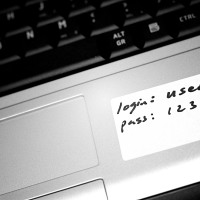These days, computers and technology play a notable role in our daily lives. Almost every household owns a computer, a laptop, a netbook or a tablet. Everybody is connected through the internet; everybody knows how to use a computer.
Even kids study computer as early as the age of six. And with the birth of social networking sites, people are now officially hooked to their devices.

Companies also make use of the technology available and have started to invest in systems or software that will help them conduct their business effectively. They saw the efficiency of the operations as soon as systems were installed in the offices.
With computer systems, there was lesser work, which means that companies can now focus more on the business’ core competency. It may be a huge investment altogether, but most businesses that took the risk are somewhat content with how systems have changed almost everything.
Naturally, with these systems come passwords. There is a great need to protect each system installed in every company and because of these passwords businesses are assured that the company information that is encoded in the system is safe. Of course every company maintains several systems, so there is also a need to support multiple passwords.
This is usually the dilemma of every IT administrator and even a regular system user. The best bet then becomes consider getting Password Management Software.
Password Management Software is a program that manages website passwords and login IDs in one secure place. By using this software, users only need to remember one password. Here are several benefits of this software:
- Enforces Password Policy in the Company. As much as possible, in every system of a company, the best is to enforce control over the usernames and passwords and this can be made doable with Password Management Software. With this software, users creating a password will be required to observe strong password characteristics such as length, character repetition and alphanumeric requirements. This policy increases the security of the system by using only strong passwords that is difficult to crack.
- Simplifies user logon. Password Management Software can store an unlimited number of passwords for every system or user account in a secure place and automatically fills the password for each system with just one click after entering the Master Password. The program uses high levels of encryption to make sure the security of the passwords while giving users an easy access to these passwords when needed.
- Easy management of all the passwords in all the systems. Password Management Software provides the ability to manage all the passwords for the entire system by remembering only one master password. This simplifies the life of System Administrators or even ordinary users as they only need to remember one master password to gain access to the programs and user accounts. This will allow users and IT professionals to be as creative as they can be in making passwords with combinations of text, numbers and alphanumeric characters as they don’t have to worry that they might forget the password for the different systems. This enhances the security by using stronger passwords for different systems that are difficult to crack.
- Enforce Password Expiration. With the software that manages passwords, users are required to change their passwords at least once a month or depending on their preference, which makes the system more secure.
Passwords are the shield of every company or account owner from hackers and cybercriminals. Unfortunately, managing these passwords can be very complicated too, especially if you have to memorize numerous passwords for different systems or accounts.
Using Password Management Software then would make the life of an IT Professional or even an ordinary internet user simpler by managing the passwords while offering an extra layer of protection for the system and all user accounts.
Image credit: formalfallacy @ Dublin (Victor).