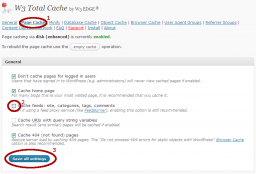A few weeks back I noticed that the RSS FeedBurner feed wasn’t updating for Technically Easy. Each time a post was published, the WordPress RSS feed would be updated, but the FeedBurner feed wasn’t updated to show the new post.
I went through the troubleshooting page on the FeedBurner website, but the steps outlined didn’t correct the problem. I then started to look at the caching plugin that I was using: W3 Total Cache. The plugin cached the RSS feed on my blog, but for some reason it started to cause problems with FeedBurner.
![]()
How to Uncache the Feeds in W3 Total Cache
While I haven’t figured out exactly what caused the feed caching problem, I have decided to temporarily disable the feed caching.
To disable the feed cache in W3 Total Cache, you can use the following steps:
- Click the “Performance” option on the left in the WordPress bar.
- From the W3 Total Cache options page, click the “Page Cache” link.
- In the “General” section, uncheck the “Cache feeds: site, categories, tags, comments” checkbox.
- Click the “Save all settings” button.
As mentioned, I’m hoping this is only a temporarily solution until I can figure out why my FeedBurner RSS feed wasn’t updating. If you have a similar issue, you can also disable the feed caching.
If you also have a solution to the problem, I’m open to ideas.