One of the more popular questions about Google’s AdSense that many people seem to have has to do with ad types. When you create an ad unit, you can specify which ad types will appear in the unit. You are provided with three options:
- Text & image/rich media ads.
- Text ads only.
- Image/rich media ads only.
The question that many people have is which ad type performs the best. The answer, as with anything technology-related, is “it depends.” The good news is that Google’s AdSense interface allows you to find out for yourself.
The Best Performing AdSense Ad Type is…
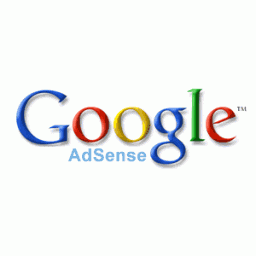
…it depends. I mentioned that above. No seriously, the new AdSense interface provides you with individual data related to the ad types, and all the stats of how they perform. All it requires is some time to gather the data and some testing of various ad units.
For me, I created ad units that provide both text and image/media rich ads. This way I get the best of all worlds. You can if you wish, create a separate ad unit for each type and then run the ad units on your site for a specified period of time – such as a few weeks. From there you can get some good data on your ads.
If you are like me and you run one ad unit with all the ad types, you can get a break down of the ad types in your performance reports. To view this data (in the new interface), use these steps:
- At the top, click the “Performance Reports” link.
- On the left side, click the down arrow next to the “Entire account by day” option.
- Select “Ad types” from the list.
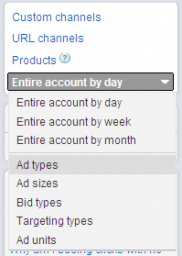
(Click to enlarge)
The data on the right will change to show a breakdown of the stats for the various ad types. From there you can select a date range for the chart and data values.
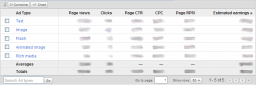
(Click to enlarge)
By selecting all the check boxes next to the ad types, and then click the “Chart” button just above the data values, you can plot the ad type data onto the chart. Instead of one line on the chart, you will see one for every ad type.
By reviewing which ad types perform the best on your site, you can then create ad units for the specific ad types. Testing ad types doesn’t stop there, as you can try different sizes, locations, and colours for the ad units until you find the best performing ads.
With Google’s AdSense interface, you can easily find out which ad types are the best performing for your site.
From the ad type options, which one is the best performing on your site?
