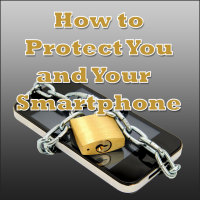Your smartphone is your lifeline for connecting to the world. It’s also a computer in your pocket, with more apps and tools than a Swiss Army knife. All that functionality creates new risks, in addition to the old risks of loss and theft. Like a computer, your phone can get hacked, fatally crash due to malware or bad apps, or track your activity and send it to third parties. Here are nine ways to protect you and your phone.
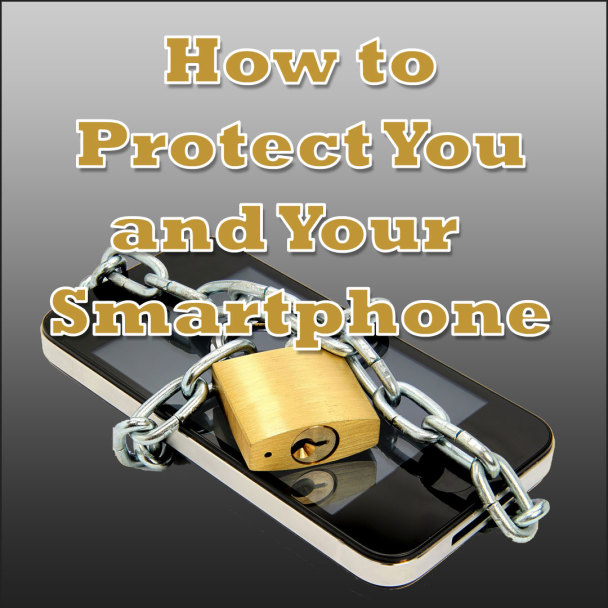
1. Protect Against Thieves and Loss
Common sense is your first line of defense, especially if you’re carrying one of the newer 4G phones that might tempt a thief. Make a habit of returning your phone to your purse or pocket, and not setting it down in places where it could be grabbed or forgotten. Consider a proximity alarm, which is a key chain that will alert you if your phone goes out of range, like if you leave it in a taxi or walk away from it at a restaurant.
2. Lock Down Your Screen
Set a strong passcode for your phone and set the phone to lock itself automatically after two to five minutes of inactivity. It’s annoying to have to enter the password all the time, but it’s risky to leave your phone unlocked for long periods.
3. Watch Our for Malware and Strange Apps
Today’s phones are computers, and they need to be protected like your laptop. Look for a security app that protects you from malware and warns you about risky websites. Some apps offer privacy and data recovery features, and will find or lock your phone if it gets lost or stolen.
Use reputable sites to browse for new apps, and check ratings and reviews before you install anything new. Review the security permissions that the app requests as you may find apps that ask for too much permission. Be suspicious if a new app asks for permissions that seem out of line with its features — like a game that wants to get access to your contacts.
4. Keep Your OS and Apps Updated
OS and apps’ security patches are released when a new vulnerability is found. You may not want to update immediately or auto-update, since the first users are the ones who wrestle with software bugs, but install updates soon after they’re released.
The longer you wait before installing a security patch, means the longer your phone can be compromised.
5. Be Cautious About Links
Scammers can easily produce e-mails and text messages that look like they’re authentically from PayPal or your bank, and these “phishing” messages often give you an alarming reason to click on a link. These phishing emails may include messages that tell you your account has been hacked, or your account will be disabled.
Never use links from e-mails or messages to log into your accounts. Go to the provider’s website and log in. If anything is wrong, a message will be waiting for you at the site and will tell you what to do next. Even replying to phishing messages marks you as a good target since the author of the messages knows that the e-mail or phone number are active.
6. Turn On WiFi and Bluetooth Only When You’re Using Them
Easy connectivity is convenient, but when your phone is constantly looking for a connection, it can also leak information. Bluetooth and NFC (near field communication) make your phone vulnerable to hackers since it provides a ay of communicating with your smartphone. As a side benefit to disabling Bluetooth and NFC, you will gain longer battery life on your smartphone.
7. Back Up and Log Out
Saving your contacts, photos, music, and videos to the cloud will make your life easier if your phone gets hacked, stolen, lost, or broken. Also, any time you use your phone for banking or shopping, make sure you log out of those websites. Decline your phone’s offers to store your usernames and passwords, and don’t make transactions from public Wi-Fi connections.
8. Insure Your Phone
As many as 7 out of 10 people will need a replacement phone due to loss, theft, or damage. With odds like that, covering your investment with an insurance plan makes good sense.
9. Turn Off Tracking
Did you know that iPhones track everything you do and send that data to advertisers? Limit ad tracking in your privacy settings to disable this unwanted feature. Also, no matter what kind of phone you’re using, always remove unused apps that could be tracking your location and other data.
Your phone, and the data it has, is too important to leave open to hackers and identity thieves. Take these simple precautions to keep your phone safe.