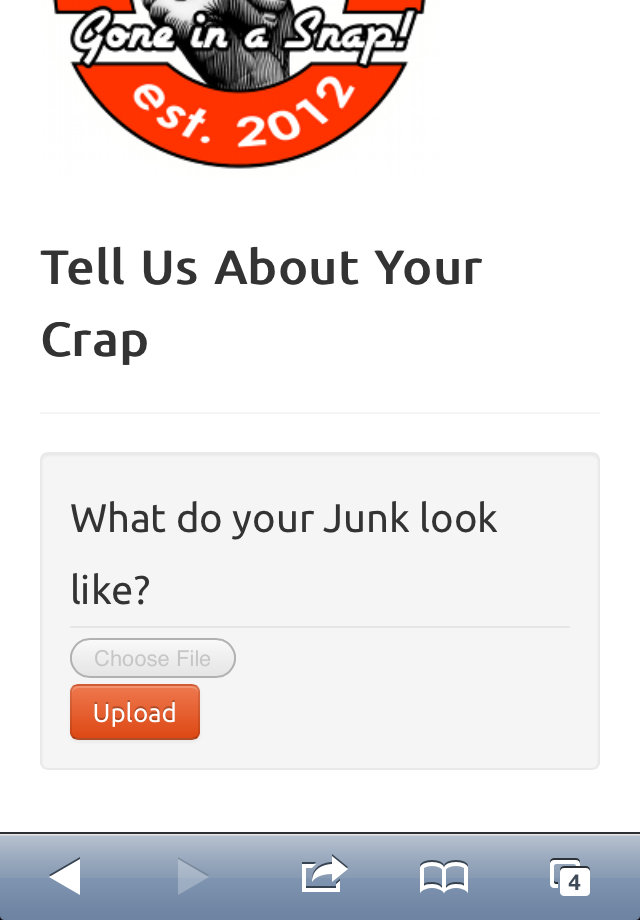It was 4 days before the launch of my new website and super-mobile friendly website, before disaster hit hard. I had done the regular testing on Chrome, Firefox, and Safari on my Macbook. I dusted off my old Windows based Netbook to test Internet Explorer. To my surprise, there were only a few small display errors. I expected it to almost turned upside down on I.E.
Feeling confident, I decided to check it do a quick test on my iPhone. Hey, it worked for Safari on my Macbook so, technically speaking, it should work on my iPhone as well, as it is just a mobile version of Safari. I got to the part of my website where I upload photos, and the upload button was disabled (grayed out). I thought there must be a simple fix to this. That’s where I was dead wrong.
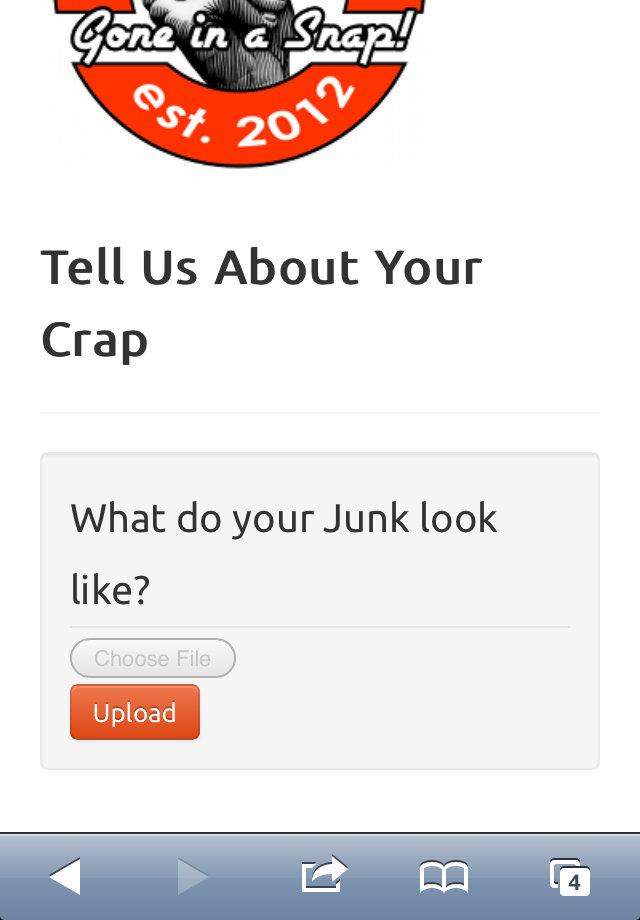
As it turns out, unbenounced to me, Apple has a “locked down” file system that doesn’t allow for photo, video or any other uploads on Mobile Safari. There a number of reasons I can think of as to why they do this.
- Typical Apple-centric control. There may actually be security issues accessing the file, image and video portion of an iPhone
- More Apple-centric control. Not allowing a mobile application to upload a photo means that developers and businesses are forced to build iOS applications for the Apple store, building their application base
So, what’s the big deal?
My web application relies heavily on photo uploads. It’s a web service called SnapMyCrap. People can post a photo of their old junk, along with a description. At that point, local haulers can bid on the price of the removal. Without photo uploads, a listing can’t be active on the site. No images, no listings. No listings, no bids. No bids, no business model.
How was this fixed?
After hours of looking online, trying to find creative work arounds, I had not found a suitable solution. There were 3rd party applications that help with image uploads. But, I can’t ask someone who is using my site for the first time to go through 4-5 more steps to upload a photo. The current setup allowed for a simple 3 step process, including user registration. More steps would kill the conversion process.
Very luckily to me, I was reading about the upcoming iOS 6 update. As it turns out, Apple had decided to open up their file system and allow for uploads. With a quick 60% adoption rate of the new iOS, I just have to now wait it out until all devices allow for uploads right from the browser. My site caters to early adopters, so I decided to launch knowing that uploads would not work on older devices.
Lessons Learned
- Don’t assume your site will work entirely on an iPhone, even if it’s designed to do so. Security controls can control your business model
- Apple is slowly allowing for functionality for web based mobile applications, which will create a more open Internet. Facebook bet too heavily on HTML5, but they seemed to have been too ahead of the curve