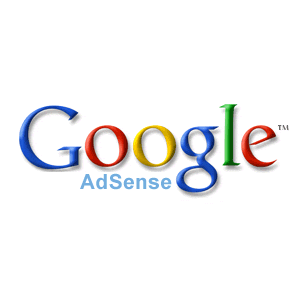If you use AdSense you may be wondering how to find out about how to determine your AdSense coverage of the ads that are displayed on your pages. By coverage I don’t mean what percentage of your pages includes AdSense, I mean what percentage of the ads displayed are not public service ads (PSA).
When a PSA is displayed in one of your AdSense units you don’t receive any money when a visitor clicks on that PSA. With the new AdSense interface, it is very easy to find out what percentage of your ads display actual ads, and not public service ads.
How Can You Determine Your AdSense Coverage?
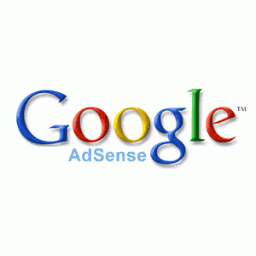
When you view your AdSense account in the new interface you will notice a column in the report called “Coverage”. This column appears in the performance reports as well, so you can view the coverage values within various reports.
The coverage column is a percentage of the number of ad units that displayed targeted ads. A value of 100% indicates that all your ad units displayed targeted ads, and none displayed a PSA.
For example, if an ad unit made 100 queries for ads to Google, and 98 of those queries resulted in targeted ads, then the coverage for that ad unit would be 98% (98/100).
By understanding how to determine your AdSense coverage, and making use of AdSense channels (you can view coverage by channels as well), you can narrow down which AdSense units are not displaying targeted ads to your visitors.
Why Aren’t My AdSense Ad Units Showing Targeted Ads?
This is a common question that many people have asked on various forums in the past. There are many reasons why the ad units are displaying a PSA, and some investigation into the issue will help solve the problem.
Possible Reasons For Lower Numbers When You Determine Your AdSense Coverage
Some probable causes include the following:
- The AdSense bot has yet to crawl your site or page. Ensure that your site can be crawled by AdSense, which is different than the Googlebot.
- There may not be enough content on a page. Creating a page comprised of mostly images can be a problem.
- Your site uses frames, or the ad units are wrapped in an iframe. Frames can cause problems, so it is best to avoid using them.
- You have just created or modified your AdSense unit and just placed the code on your site. It can take a few minutes or longer to display ads.
- The AdSense code was manually modified. Ensure you don’t manually change the code on your site – always use the AdSense interface.
- Some advertisers don’t like to display ads on pages that contain sensitive topics, so AdSense will filter out such pages.
There may be other reasons targeted ads aren’t being displayed in your AdSense ad units. It is important that you do the necessary investigation into the reason, and then take the appropriate steps to correct the problem.
Once you do correct the problem, you should begin noticing the coverage of your ad units begin to rise towards 100%. By learning how to determine your AdSense coverage, you can earn more from the ad units placed on your pages.