The following post describes how I solved my windows explorer problem. If the following fix does not work for you, please feel free to e-mail me at admin AT technicallyeasy.net and I’ll try to help you out.
For the past few months Windows explorer has been giving me grief. When I logged into Windows XP, the Windows explorer would attempt to load, but encounter a problem and close. This left me with a blank desktop–no icons, start menu or taskbar.
To get around this problem, I installed a free Windows XP shell temporarily until I was able to solve the disappearing explorer problem. I had been trying once and a while to determine what the problem was, but nothing really seriously. Until today.
I decided that it was about time to find a solution. I didn’t want to format, and reinstall Windows, so I needed to troubleshoot what the problem was, and fix it. Here is what I did:
- I ran both FileMon and RegMon at the same time, capturing only the explorer.exe process. I then attempted to run explorer, and as usual, it encountered a problem and closed.
- As I looked over the filemon results, I noticed a failure:
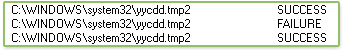
- I then looked up the "yycdd" name in Google, and came across a forum post of someone having difficulties remove a virus or trojan. After reading the post, I saw similar files in the individual’s log files, but at the end of the post he mentioned how the problem was solved.
- I read the post again, and noticed that the one providing technical assistance gave these instructions:
- Download ComboFix to your desktop.
- Doubleclick combofix.exe.
- Follow the prompts.
- Don’t click on the window while the fix is running, because that will cause your system to hang.
- I followed the same instructions, and performed the mandatory reboot.
- Once I logged back into Windows, explorer loaded up with no problems and my system was back to normal.
After viewing the ComboFix log, I noticed that several files have been quarantined on my desktop, with "yycdd" in some of the file names. From what I have read quickly is that these files are associated with the Vundo trojan. If someone can confirm this, then please let me know.
In the meantime, my explorer problem has been fixed without needing to reinstall Windows XP. If someone is having explorer problems similar to mine, I hope this post will help.
I have written an advanced solution that may help determine your problem with Windows Explorer.
