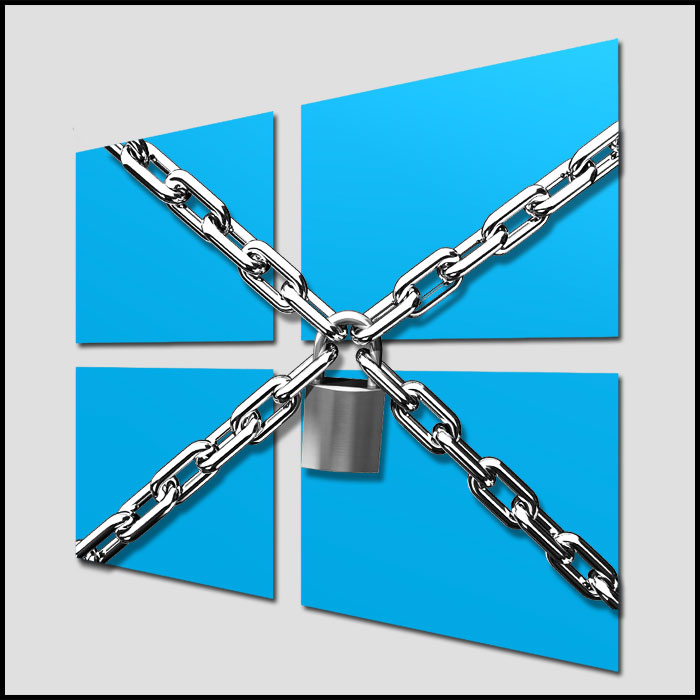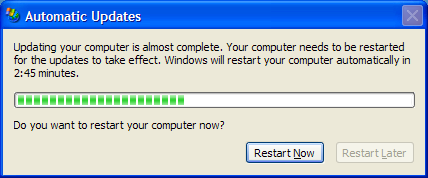Since the days of using DOS, personal computers have always had the risk of being infected with malicious software. Over the years, malware has evolved from basic viruses, to rootkits, and now ransomware that encrypts your data. With each new release of malware, it seems anti-virus software developers are always playing catch-up to make sure their software can protect a computer from the new malicious software.
The fact that anti-virus, or anti-malware, software has always been reactive to the changing threats has made such software unreliable, at times, to protecting a computer. While I am an advocate of using anti-malware tools, my entire computer security policy isn’t based on those tools alone. Computer security today requires more protection depth than just an anti-malware tool and a firewall.
To help with creating a more detailed security policy, I have compiled my list of 5 tools to secure your Windows computer. I use each of these tools, and feel confident in recommending them.