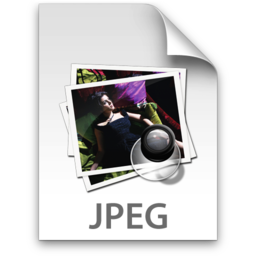I have written several posts regarding backing up your data. I have mentioned many different forms of media that you can use to keep your data safe. Over the past four months I have been using an online backup solution called Mozy.
While I have written about Mozy in the past, I will sum up my experiences thus far with using the online solution, including the pros and cons of using Mozy.